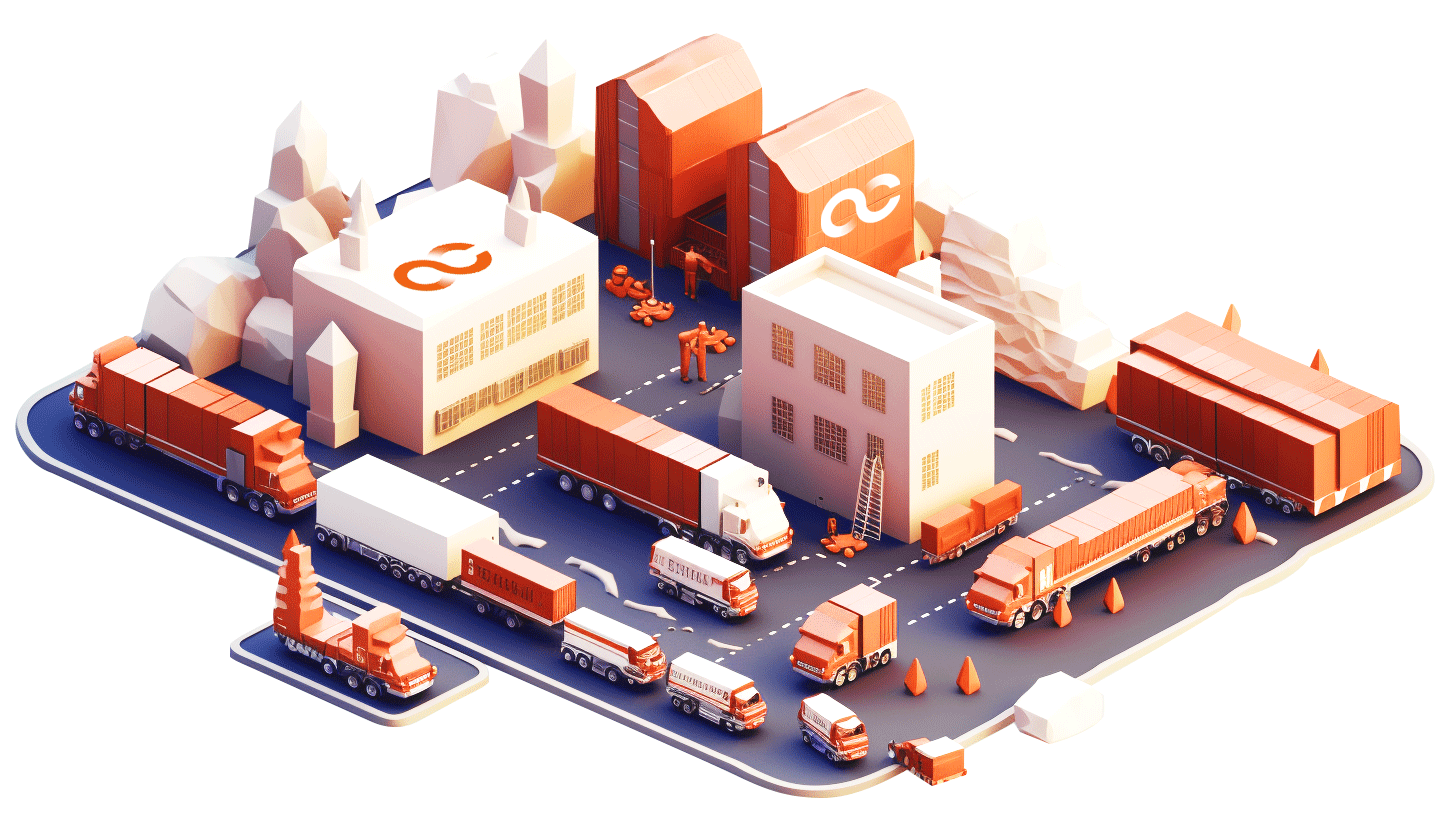
Help Centre
Help centre is provided by Orange Connex
About Orange Connex
Orange Connex Limited is a technology company that is devoted to service global e-commerce industry.
eBay fulfilment
eBay Fulfilment by Orange Connex is a new solution which helps you offer an exceptional delivery service to your customers.
Keys To Succes
Our experienced Business Development Managers are able to work with you to recommend which lines would be best to trial eBay fulfilment.
